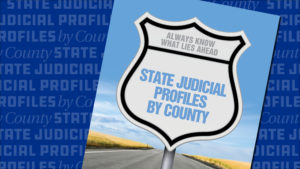Applications are now being accepted for the 2025 USLAW NETWORK Foundation Law School Scholarship Program. The scholarship… Continue Reading
Tips for adding uslaw.org to your mobile device home screen
POSTED APRIL 29, 2020
Take USLAW with you everywhere. The following are some quick tips on how to add uslaw.org to your mobile device home screen.
Although the USLAW 24/7 app is no longer being updated in the iOS or Google Play app stores, you still can take USLAW with you everywhere you go by adding uslaw.org to your mobile device home screen. USLAW.org is a responsive website that can be accessed from any mobile device regardless of the operating system. When you visit uslaw.org from any mobile device, you can add it to your home screen for easy access to the most current USLAW member firm and attorney contact details, resources, and rapid response contacts. Take USLAW with you wherever you go.

On iPhone or iPad
• Launch Safari on your iPhone or iPad.
• Navigate to uslaw.org to create a home screen shortcut.
• Tap the Share icon (the square with an arrow pointing out of it) at the bottom of the screen.
• Scroll down to the list of actions and tap Add to Home Screen.
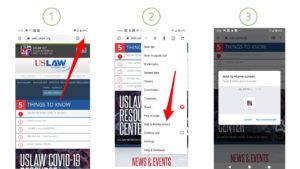
• Launch Chrome web browser on your mobile Android phone.
• Navigate uslaw.org to create a home screen shortcut.
• Tap the menu button and tap Add to home screen. You’ll be able to enter a name for the shortcut and then Chrome will add it to your home screen.